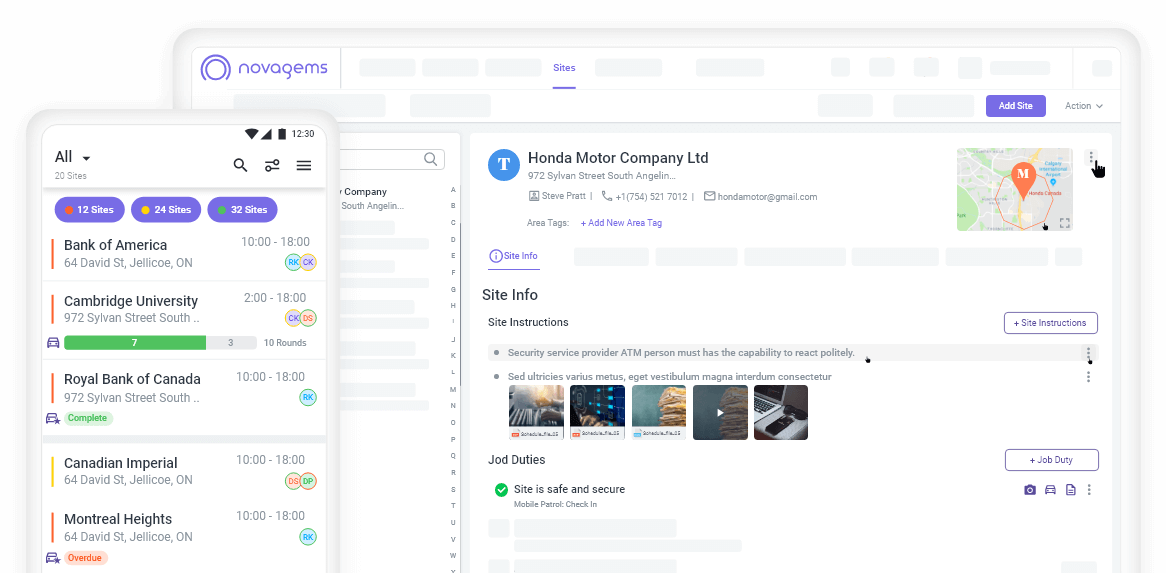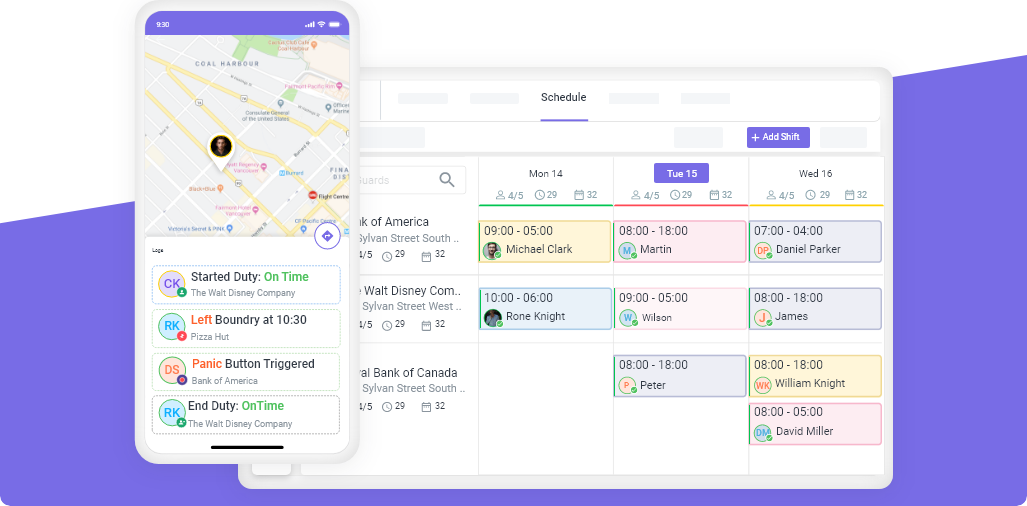5 Best Security Guard Software in 2025
Published on: Tue, Jun 10, 2025
Read in 10 minutes

Security companies today face tighter regulations, higher client expectations, and growing teams across multiple sites. In 2025, security guard software isn’t just “nice to have”—it’s essential.
Whether you’re trying to manage schedules, track your team’s location, or send daily activity reports to clients, the right software can save hours of manual work, reduce errors, and improve accountability.
To help you choose, we’ve reviewed 5 of the best security guard software platforms this year. Each one brings something unique to the table, whether you’re a small team or managing operations at scale.
How I Would Choose the Best Security Guard Software
We weren’t just looking for fancy dashboards. Here’s what we cared about:
- Is it simple to use for both managers and guards?
- Can it handle scheduling and shift changes quickly?
- Does it track time and location accurately?
- Are the reports easy to create and understand?
- Is it affordable and worth the price?
- Does it help security guard services stay compliant?
Now let’s get into our top picks.
Our Top 5 Picks for Top Security Guard Management Software in 2025
1. Novagems
If you’ve ever tried juggling shift planning, last-minute changes, location tracking, payroll, and compliance, you know how messy it can get.
Novagems caught our attention because it brings all of that together in one place. It’s designed for teams that are serious about getting organized but still want something simple to use.
Here’s what stood out the most:
- Smarter Scheduling
The scheduling tool in Novagems is built to make your life easier. You can drag-and-drop shifts, copy schedules from last week, and build templates for recurring shifts. Whether you’re scheduling for one site or twenty, it’s fast.
You can also view schedules in multiple ways — like a calendar view or a detailed table — which helps a lot if you’re managing different locations or shift types.
More importantly, if you accidentally double-book a guard or leave a shift unfilled, Novagems gives you a heads-up right away. It’s not just helping you plan — it’s preventing problems before they happen.
We all want to believe people are doing their jobs, but trust alone doesn’t always work in this business.
Novagems uses GPS geofencing, which means guards can only clock in or out when they’re physically at the site. No more punching in from home or logging hours from the car.
It also sends real-time alerts for things like check-ins, breaks, and overtime. You’ll know right away if someone’s working too long, missing a shift, or checking in late.
This isn’t just about micromanaging — it helps with labor laws, overtime limits, and making sure clients are getting the coverage they paid for.
- Payroll That Makes Sense
One of the hardest things to keep up with is calculating hours and overtime. Novagems handles this automatically.
It breaks down pay by regular hours, overtime, double-time, and even holiday pay, and you can set different pay rates by site, role, or employee. If your billing is different from your pay rate, it handles that too.
And when it’s time to run payroll, you just export the timesheets. Done.
You’ll get alerts for no-shows, shift start times, missed check-ins, task deadlines, and even when certifications are about to expire. It’s like having an assistant who never forgets.
Your team also gets reminders before their shift starts, so there are fewer surprises and late arrivals.
- Handling Multiple Sites and Clients
If you’ve got guards working across several sites or managing client expectations, this part is big.
Novagems lets you assign employees to specific sites, restrict who can work where, and even give clients access to a custom portal — so they can see reports and logs without needing to call you.
Managers can also get their own customized dashboards based on what they’re responsible for, and all changes are logged, so if something goes wrong, you know exactly who did what.
- Reports That Actually Mean Something
There’s no point in tracking all this info if it’s a pain to access later. Novagems lets you generate reports on attendance, shifts, payroll, incidents, and compliance.
You can break them down by site, employee, or time period — and even schedule them to be emailed automatically. This is great if your clients want regular updates or if you have audits coming up.
Bonus Features That Matter
- Assign tasks to individual shifts, and get alerts when they’re not done
- Require selfie check-ins for proof of presence
- Store logs and edits permanently — no more “I don’t know who changed it”
- Customize fields, tags, and dashboards so you’re not stuck in someone else’s system
Bottom line? If you’re growing, managing multiple sites, or just tired of juggling five different apps to run your team, Novagems makes things a whole lot easier and more reliable.
Ideal for: Mid to large security guard services that want an all-in-one solution without switching between tools.
2. Guardspro
Guardspro is a simple yet solid option for companies looking for core features without too many extras. It handles mobile check-ins, scheduling, messaging, and reporting.
Best features:
- Mobile security guard app for logging time and reports
- Live dashboard for real-time monitoring
- Post order instructions and shift notes
- Simple GPS tracking and geofencing
- Basic reporting with PDF exports
Limitations: Guardspro works great for smaller teams, but lacks some of the automation and deep reporting tools seen in others.
Ideal for: Small firms needing affordable basics and easy adoption.
3. Silvertrac
Silvertrac is known for its incident management capabilities. It helps teams report maintenance issues, safety risks, or client concerns instantly from the field.
Best features:
- Real-time issue logging and ticket creation
- Location-based updates for incident tracking
- Timekeeping with GPS verification
- Custom reports per site or incident type
- Supervisor alerts and shift problem logs
Limitations: The user interface feels slightly outdated, and it’s best suited for teams that are already familiar with security guard software.
Ideal for: Medium to large teams working across multiple commercial properties.
4. OfficerReports
OfficerReports focuses heavily on documentation. It offers clean templates for daily activity logs, incident reports, and shift summaries.
Best features:
- Customizable report templates
- Web-based dashboard and mobile access
- Real-time report submissions
- Timekeeping and guard check-in
- Client reports and supervisor tools
Limitations: Doesn’t include advanced scheduling or task management like Novagems or Silvertrac.
Ideal for: Companies who prioritize report accuracy and paperless documentation.
5. Security Guard App
Security Guard App is a lightweight mobile tool ideal for individual guards or small agencies. It’s fast to set up and has the basic tools you’d expect.
Best features:
- Mobile check-in and GPS tracking
- Shift reports and activity logs
- Push notifications and reminders
- Simple scheduling and shift notes
Limitations: Limited manager-level dashboard and no in-depth analytics or payroll tools.
Ideal for: Solo contractors, part-time security guard services, or test-driving digital tools before scaling.
What is Security Guard Software?
The top security guard management software helps companies manage their field teams. It usually includes tools for shift scheduling, GPS-based tracking, reporting, incident documentation, communication, and payroll preparation. Most software is accessible through web dashboards and mobile apps so both supervisors and guards can stay connected in real-time.
Think of it like a digital control center. Instead of calling guards one by one or checking paper logs, everything happens in one place. You can schedule shifts, track who’s clocked in, where they are, what reports they’ve submitted, and if anyone missed a shift — all from your phone or laptop.
Good software helps you avoid chaos. The top security guard management software helps you run your business better than ever.
How Does Security Guard Software Work?
Alright, so how does this kind of software actually work in real life?
Imagine you’re running a security company. You’ve got guards at different locations, shifts changing every day, and clients asking for updates. Now, instead of juggling everything through calls, texts, and spreadsheets, you’ve got a single platform that keeps it all in one place.
Here’s what usually happens:
- You set the schedule — drag-and-drop shifts, repeat them weekly, and adjust things if someone calls out.
- Guards get notified — they see their shift details on their phones and know exactly where they need to be.
- They check in when they arrive — using GPS, so you know they’re actually at the site.
- They do their rounds, log incidents, take photos, maybe even complete a checklist or two — all from their mobile app.
- You get updates in real-time — you’ll know if someone is late, on break, or missed a shift.
- At the end of the week, the software tallies hours, shows who worked where, and lets you export everything for payroll or reporting.
It’s kind of like having a digital supervisor working 24/7 behind the scenes. Everything is tracked, nothing slips through the cracks, and both your team and your clients stay in the loop.
Why Should I Use Security Guard Software?
Honestly? Because managing a team without it can get messy—fast.
Let’s say you’re handling a few sites with 10+ guards. You’re writing schedules in Excel, chasing people down when they’re late, and trying to remember who covered which shift last weekend. Meanwhile, a client wants a report now.
That’s where security guard management software really helps.
Here’s what it does for you:
- Saves time: Instead of spending hours making schedules or reviewing paper logs, the system handles it for you.
- Keeps everyone accountable: With GPS tracking, clock-ins, and task checklists, you know who’s where and what they’re doing.
- Makes clients happy: You can share reports or give them limited access to view activity on their property, which builds trust.
- Prevents mistakes: No more double-scheduling, missed shifts, or relying on someone’s memory.
- Grows with you: As your team expands, you won’t have to reinvent your process every time you get a new site.
So if you’re still running everything manually, this software helps you level up — without hiring three more people just to stay organized.
How Much Does Security Guard Software Cost?
The cost of security guard software really depends on a few things, like how big your team is, what features you need, and how many sites you manage.
In general, here’s what you can expect:
- Basic plans usually start at around $5 to $10 per user, per month. These cover things like clock-ins, simple reports, and basic scheduling.
- Mid-tier plans with more advanced features — like GPS tracking, automated scheduling, or detailed reporting — can range from $100 to $400 per month, depending on the number of guards or locations.
- Enterprise-level software (for large operations) often comes with custom pricing. These plans may include integrations with payroll, customer portals, or additional features.
Some providers charge per user, while others offer flat monthly rates. A few even bundle everything into one package, while others let you pick and choose features à la carte.
The good news? Most offer a free trial or demo, so you can try it out before making a decision.
Overall, it’s less about finding the cheapest tool and more about finding the best security guard software that saves you time, reduces errors, and helps your team run smoother.
Final Thoughts
You don’t need the fanciest app on the market, but you do need something that works for your team, your clients, and your future plans.
Some tools are great at one or two things. Others try to do everything and end up confusing everyone.
Novagems hits the sweet spot. It brings together scheduling, tracking, reporting, compliance, and more — all in a way that actually makes your day easier. And in a security industry where every missed shift or mistake can cost you a contract, that kind of reliability really matters.
Get a Free Trial
Sign up For Newsletter
Latest Blog Posts
Get Started
Start being productive & grow your business
with Novagems