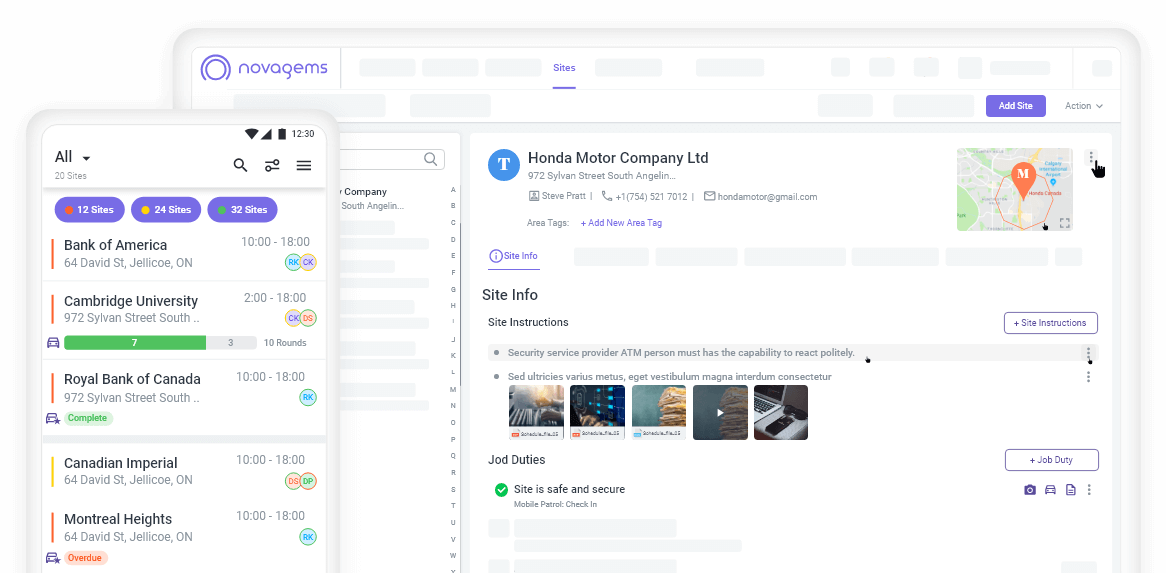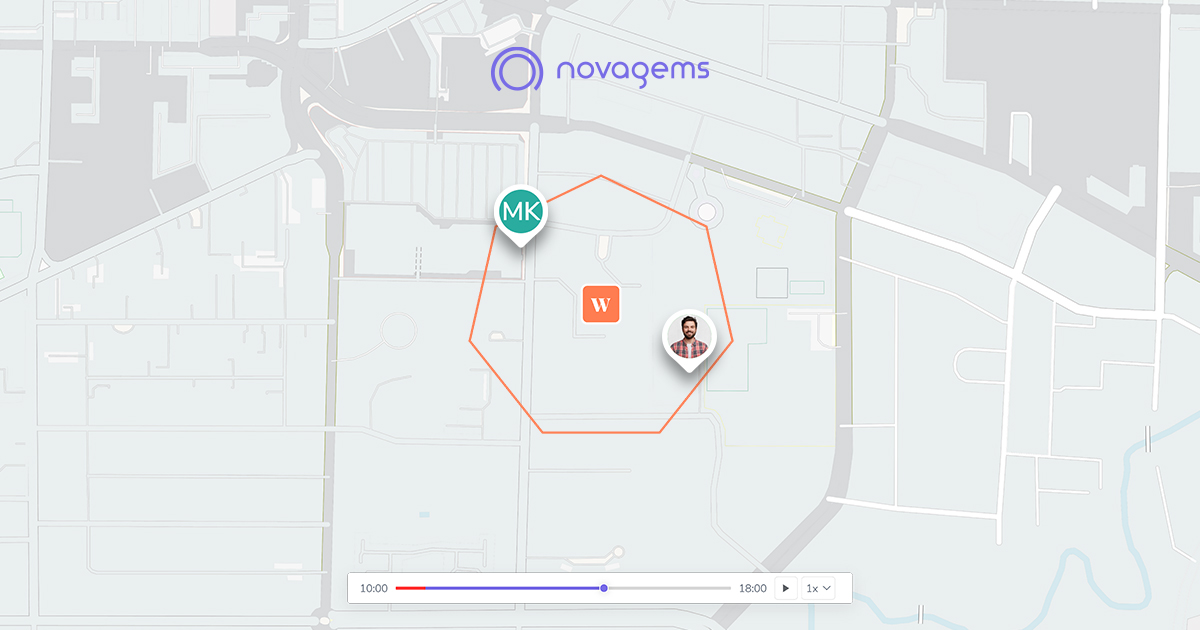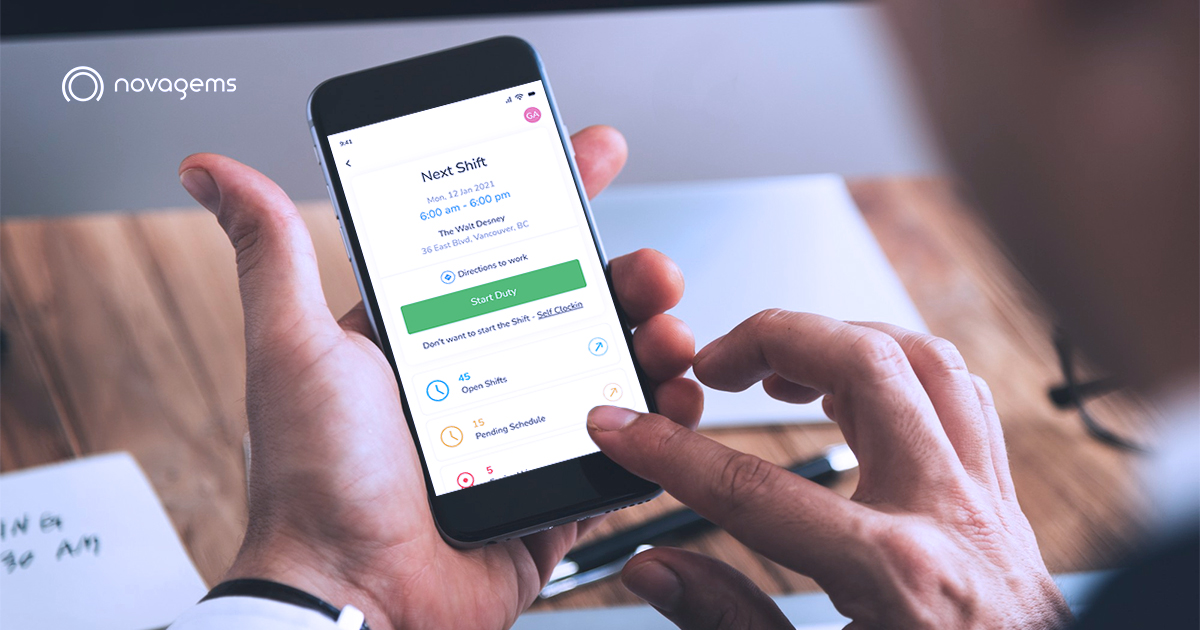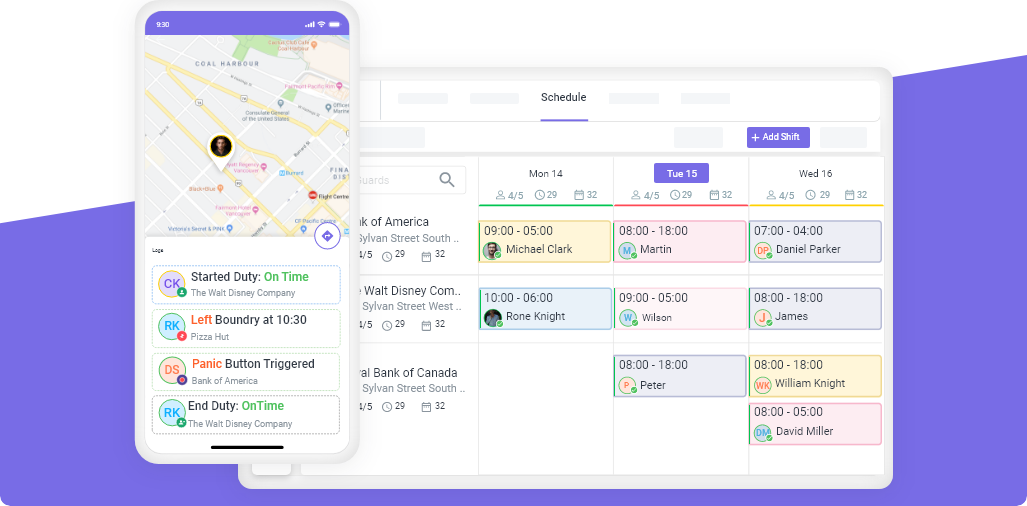Security Guard Scheduling Mistakes and How to Avoid Them
Published on: Wed, Aug 14, 2024
Last updated: 2025-09-17
Read in 8 minutes

Key Takeaways
- Fatigue is a safety risk, not just a morale issue. Night work and long hours increase injuries and errors; schedule rest and limit consecutive nights.
- Post schedules earlier. Predictive-scheduling rules in many US cities expect ~14-day notice or predictability pay, plan ahead. GovDocs
- Choose the right 24/7 pattern. Pitman/2-2-3 and 4-on/4-off each trade coverage vs. recovery, pick deliberately, don’t improvise week by week.
- Track the right KPIs. Fill rate, OT per FTE, no-shows, swap lead time, certification compliance, these predict service failures
Effective security guard scheduling is essential for ensuring the smooth operation of your security services. However, it is human nature to make mistakes. And your security guard is no different. But as a security guard company owner, it is your responsibility to make sure that you minimize the errors.
Even if you are not an owner, just a security guard manager, knowing and understanding these common mistakes will do you good. Understanding these mistakes and knowing how to avoid them is key to maintaining a well-functioning security operation. Here, we’ll explore these mistakes in detail and provide practical solutions to help you avoid them.
-
Overlooking Guard Fatigue and Burnout
Mistake: One of the most critical mistakes in security guard scheduling is neglecting to account for guard fatigue and burnout. When guards are scheduled for long hours, consecutive shifts, or too many night shifts without adequate rest, they can become fatigued. Fatigue reduces alertness, increases the likelihood of errors, and can lead to burnout, where guards may become disengaged or leave the job.
How to Avoid It:
- Rotate Shifts: Avoid scheduling the same guard for consecutive night shifts or long hours. Rotate shifts regularly to give guards time to rest and recover.
- Adequate Rest Periods: Ensure that guards have sufficient breaks between shifts to maintain their energy levels and performance.
- Monitor Hours: Use scheduling software to monitor the total hours worked each week to prevent overworking any single guard. This helps in reducing fatigue and maintaining high levels of alertness.
-
Inconsistent Scheduling
Mistake: Inconsistent scheduling is another common issue that can lead to confusion and dissatisfaction. And then what? High turnover rates among security guards. Guards who cannot predict their work hours may find it difficult to plan their personal lives. Hence, leading to frustration and decreased job satisfaction.
How to Avoid It:
- Create a Consistent Schedule: Develop a consistent schedule that guards can rely on, allowing them to plan their lives around work.
- Automate Scheduling: Use security scheduling software to automate the process. Why? this allows for recurring shifts that help maintain consistency. This approach not only improves guard morale but also ensures better overall performance.
- Consider Guard Preferences: Whenever possible, consider the preferences of your guards when scheduling. This helps to increase job satisfaction and reduce turnover.
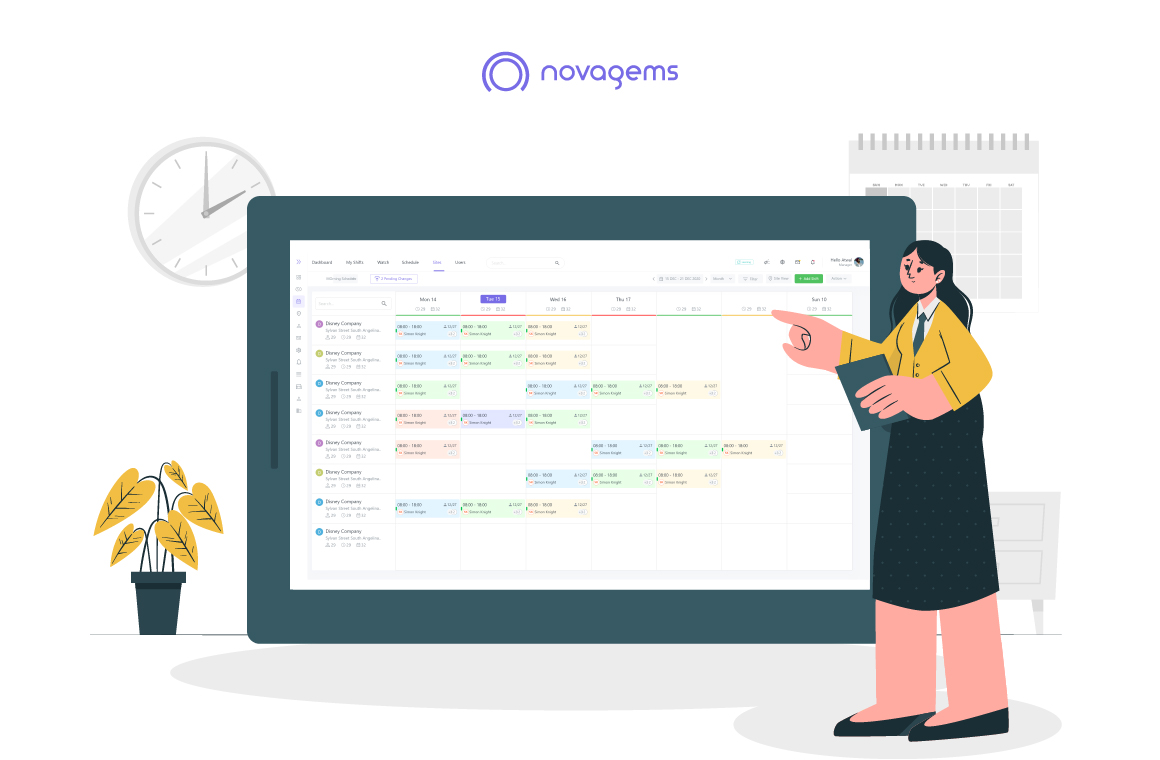
-
Poor Communication
Mistake: Poor communication is a major scheduling mistake that can lead to missed shifts, guards arriving at the wrong location, or confusion about their responsibilities. Without clear and timely communication, even the best-designed schedule can fall apart.
How to Avoid It:
- Utilize Communication Tools: Use communication tools that allow for instant notifications of any schedule changes. This ensures that guards are aware of their schedules and any updates that may occur. This way your guards can see any last-minute changes and avoid confusion. You might need to give proper security training to your security guards on how to use the software.
- Regular Check-ins: Regularly check in with your team to confirm that they understand their schedules and responsibilities. The managers need to understand their responsibilities and keep a check on security guards.
- Use Security Scheduling Software: Many scheduling software solutions come with integrated messaging systems that ensure guards receive updates immediately. This helps to reduce misunderstandings and ensures that all team members are on the same page.
-
Ignoring Legal and Compliance Requirements
Mistake: Ignoring legal and compliance requirements when scheduling guards can lead to serious consequences. Including legal action and fines. This includes failing to adhere to labor laws regarding maximum working hours, overtime pay, and mandatory breaks. And trust me, you do not want to pay any hefty fine.
How to Avoid It:
- Understand Local Labor Laws: Always ensure that your scheduling practices comply with local labor laws and industry regulations. This includes understanding the maximum allowable working hours, overtime rules, and required breaks.
- Use Scheduling Software for Compliance: Use security scheduling software to track hours worked. Why? This helps to ensure that guards are not scheduled beyond legally allowed limits. This software can also help manage overtime, ensuring that guards are paid correctly for any extra hours worked.
- Regularly Review Policies: Keep up-to-date with any changes in labor laws and adjust your scheduling practices accordingly. Regular reviews can help you avoid legal issues and maintain a positive work environment.

-
Inadequate Training
Mistake: Inadequate security training can make it difficult for guards to handle unexpected situations or adapt to new posts. If guards are not properly trained for their assigned duties. It can lead to inefficiencies, security lapses, and increased stress on the job.
How to Avoid It:
- Comprehensive Training: Ensure that all guards receive comprehensive training tailored to their specific assignments. This includes training on equipment, emergency procedures, and any specific requirements of the site they are assigned to. If your company is using any other tool or equipment for the security company, they will need training for that too to operate them properly.
- Regular Performance Reviews: Regularly review guard performance and provide additional training as needed. This helps to keep skills sharp and ensures that guards are always prepared for their duties.
- Cross-Training: Cross-training guards for different roles can also help improve flexibility in scheduling. This allows guards to cover more posts effectively. Hence reducing the strain on individual guards and improving overall service quality. A good security guard company is one that gives proper security training to all of its security guards.
-
Lack of Flexibility
Mistake: A rigid scheduling system that doesn’t allow for flexibility can lead to dissatisfaction among guards. Especially when unexpected personal commitments arise. If guards feel that their work schedule doesn’t accommodate their needs, they may become disengaged or even consider leaving the company. And you do not want to let go of your favorite security guard.
How to Avoid It:
- Offer Flexible Shifts: Consider offering part-time or on-call shifts for guards who may not be able to commit to a full-time schedule. This flexibility can help to accommodate personal needs while maintaining coverage.
- Allow Shift Swaps: Allowing guards to swap shifts with each other, within reason, can also help accommodate personal needs. This practice ensures that coverage is maintained while giving guards the flexibility they need.
- Use Scheduling Software: Security scheduling software can facilitate adjustments to schedules. Ensuring that your operation remains flexible and responsive to both guard and client needs. This helps in maintaining guard satisfaction and reducing turnover.
How to Choose a 24/7 Schedule (quick guide)
If the site is high-risk or high-interaction (hospitals, campuses): prefer 8-hour forward rotations to manage fatigue.
If staffing is thin but stable: Pitman gives balance with predictable weekends.
If your team prefers long blocks: 4-on/4-off works, but use night-shift safeguards (breaks, lighting, recovery).
Scheduling Checklist (copy/paste to SOP)
- Pick a named rotation (Pitman / 4-on/4-off / 8-hr forward).
- Publish rosters 14 days in advance; log changes & predictability pay.
- Cap consecutive nights and schedule breaks; audit break adherence. OSHA
- Tag posts/guards by skills and licenses; block non-compliant assignments.
- Monitor KPIs weekly (fill, OT/FTE, no-shows, swaps, expiries).
- Maintain a float pool and on-call list for urgent coverage.
- Review patterns quarterly using incident and workload data.
FAQs
How far in advance should I publish guard schedules?
Aim for two weeks. Many jurisdictions expect ~14 days or predictability pay if changed late.
What’s the best schedule for 24/7 security?
It depends. Pitman and 4-on/4-off are common; 8-hour forward rotations reduce fatigue risk. Test with your site data.
How many consecutive night shifts are safe?
Keep sequences short (≤3), schedule recovery (≥24–48h), and ensure real breaks.
Are 12-hour shifts ok for guards?
Use with caution and only with strong break/recovery rules; evidence on alertness and safety is mixed.
Which KPIs predict scheduling trouble?
Rising OT/FTE, falling fill rate, increased no-shows, and license expiries, address early.
Conclusion
Effective security guard scheduling requires careful planning, clear communication, and the use of technology to ensure compliance and flexibility. By avoiding common mistakes like overlooking guard fatigue, inconsistent scheduling, poor communication, ignoring legal requirements, inadequate training, and lack of flexibility, security companies can improve guard satisfaction, enhance performance, and maintain high standards of service. This in return boosts sales of a security company. Utilizing security scheduling software can further streamline the process. Making it easier to manage schedules, and comply with legal requirements. And also adapt to the needs of both guards and clients.
By implementing these best practices, you can ensure that your security services are reliable, efficient, and well-coordinated. Leading to better outcomes for both your guards and your clients.
Get a Free Trial
Sign up For Newsletter
Latest Blog Posts
Get Started
Start being productive & grow your business
with Novagems